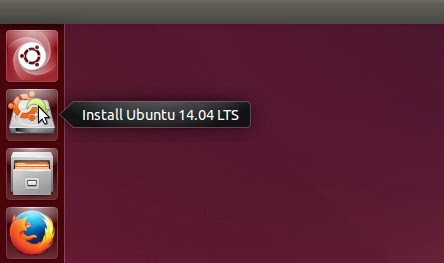There is a good news for you.. Don't waste your disk space for loading an extra operating system in your computer and avoid problems related to partitioning. You can load any version of Ubuntu operating system from your pen drive(thumb drive). Just plug in your Ubuntu loaded pen drive and boot from it, sounds great right? Then go through the following steps to make it happen.
Step 1 : Download the latest version of Ubuntu operating system from the official Ubuntu page Download Latest Ubuntu. I you have a downloaded .iso version then don't look inti it.
Step 2 : Next we want the pen drive to become bootable for that Download Universal USB Installer software and install in your windows system. Now its simple our job is over now its machine's work to make it done for us.
Step 3 : Open Universal USB Installer and choose the Ubuntu version you have with you. If its not listed in it don't worry just choose the Ubuntu option and locate your downloaded ISO file. it may look like ubuntu-amd-64.iso or some thing like that and select your pen drive as source then click OK.
Step 4 : Follow the instructions and wait until it completes. Then restart your system and enter into Boot Device Selection Menu. There are some specific keys to do so and it may differ according to the System you are using. Commonly F8, F10, Escape Keys are used. In the Boot device selection Menu your pen drive Drive letter will be shown and select that option and press Enter. Now Operating system will Load from your Pen drive. There will be two options available for you Install Ubuntu and Try Ubuntu Simply select try Ubuntu and start working on it. Is it simple ?
Note : Use At least 4GB Pen drive.