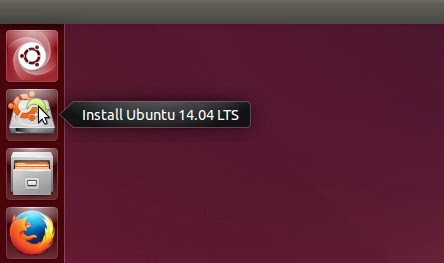Here are some essential add-on you should use in your day to day usage, add-ons are the additional programs that are used to do some specific actions in your browser. In my experience i would like to share some of them, that may be helpful to you too. I expect your suggestions for improving the user experience.
I heard about it add-ons, what is it actually?
Add-on is the general term for what enhances an
application. It comprises snap-in, plug-in, theme and skin. An extension
add-on tailors the core features of an application by adding an
optional module, whereas a plug-in add-on would tailor the outer layers
of an application to personalize functionality.
Why should i use add-ons ?
It brings ease of access to certain functionalities. lots and lots of add-ons are available with the browser you use, make use of it and enjoy the ease. for example i want to download a video from you tube most of the people will go for you tube video download software and copy the video url and paste it in the software then it will ask for a licensed version so you will click cancel and avoid downloading the thing, some people will try several times and download the video. Why do such things install an addon in your browser and in the below of the video itself you will get the download option.
i would like to share some of the addons like this keep reading.
This is an easy YouTube Video Downloader - If all you need is a simple,
intuitive, and non-intrusive Add-On to download YouTube videos, this is
the Add-On for you.
Capture the whole page or any portion, annotate it with rectangles,
circles, arrows, lines and text, blur sensitive info, one-click upload
to share. And more!
3. ColorZilla (Mostly for web developers)
Advanced Eyedropper, Color Picker, Gradient Generator and other colorful goodies.
4. Firebug (Mostly for web developers)
Firebug integrates with Firefox to put a wealth of development tools at
your fingertips while you browse. You can edit, debug, and monitor CSS,
HTML, and JavaScript live in any web page.
Start trying these...